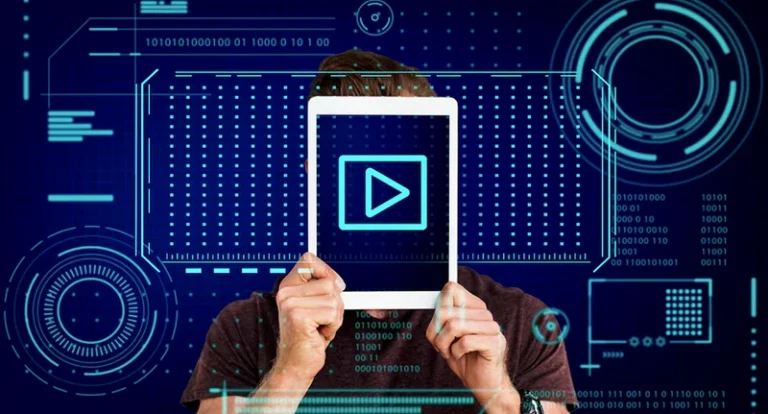Page Contents
- 1 1. Notion – Your All-in-One Digital Brain
- 2 2. Microsoft OneNote – Surprisingly Awesome (and Free!)
- 3 3. Joplin – Open Source and Private by Design
- 4 4. Simplenote – Just Like It Sounds
- 5 5. Zoho Notebook – Beautiful and Surprisingly Powerful
- 6 6. Google Keep – Quick Notes for Google Ecosystem Fans
- 7 7. Apple Notes – Best Native Option for Mac & iPad Users
- 8 Final Thoughts about Free note-taking apps
Raise your hand if you’ve ever opened a notes app, typed a sentence, and never seen it again. Yeah, same here. In a world where ideas strike while you’re walking, cooking, or half-asleep at 2 a.m., it’s easy to lose track of your thoughts. That’s why finding the right tool to capture them matters—and luckily, these 7 Free Note-Taking Apps You Should Try in 2025 are here to help.
Thankfully, 2025 is stacked with free note-taking apps that do way more than hold plain text. From colorful interfaces to encrypted markdown editors, there’s something for every brain style out there.
In this post, I’m sharing 7 free note-taking apps that have helped me (and a bunch of others) actually stay organized. Whether you need a powerhouse like Notion or a minimalist gem like Simplenote, you’re about to find your new favorite brain-dump tool.
1. Notion – Your All-in-One Digital Brain

If you like your notes with a side of to-do lists, calendars, and even databases, Notion is basically your dream workspace.
I started using Notion when I was tired of bouncing between a dozen apps for tasks, ideas, and content planning. With Notion, everything lives in one place. It felt a little overwhelming at first, but once I got the hang of it? Total game changer.
Of all the 7 Free Note-Taking Apps You Should Try in 2025, Notion is probably the most powerful. It’s not just for note-taking—it’s for building your own custom productivity system. Whether you’re managing a writing project or tracking your habits, Notion gives you the tools to design your own workflow from scratch.
Key Features:
- Modular blocks for text, images, embeds, and databases
- Real-time collaboration and sharing
- Works great across devices
- Customizable templates for notes, wikis, and more
Cost Info:
- Free Plan: Yes – Unlimited pages & blocks for individuals
- Paid Plan: Starts at $8/month – Adds team features and admin tools.
- Website: notion.so
2. Microsoft OneNote – Surprisingly Awesome (and Free!)
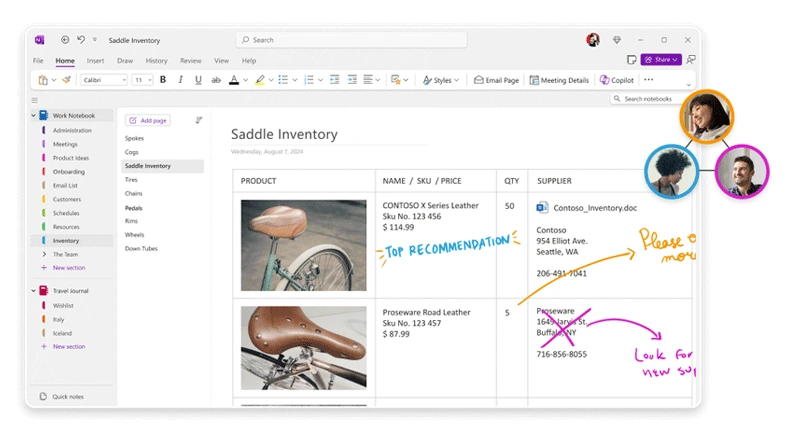
OneNote doesn’t always get the spotlight, but it deserves it. It feels like a digital binder, where you can organize pages into sections and notebooks.
I used it during college for research notes and still love how flexible it is—especially if you have a stylus or Surface device.
Key Features:
- Syncs across Windows, Mac, iOS, Android
- Handwriting support (with stylus)
- Strong integration with Microsoft Office
- Web clipper and audio note tools
Cost Info:
- Free Plan: Yes – Full version included with a free Microsoft account
- Paid Plan: Bundled with Office 365 if needed
- Website: onenote.com
3. Joplin – Open Source and Private by Design
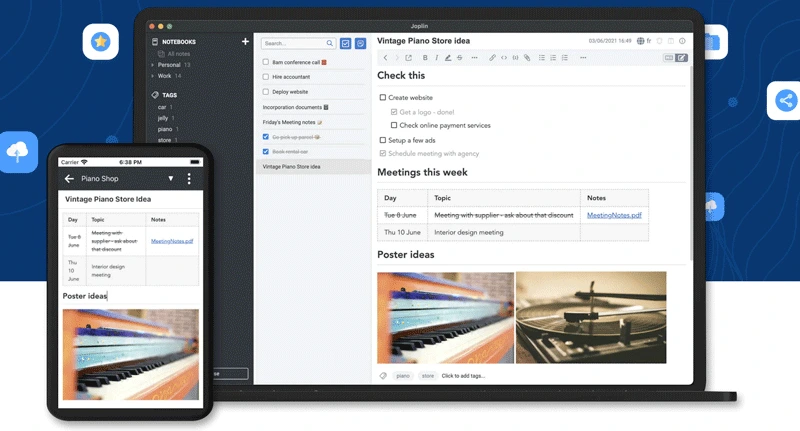
If privacy is your jam, Joplin should be on your radar. It’s open-source, which means no creepy data tracking, and it supports end-to-end encryption.
I love using Joplin when I’m working on sensitive project ideas or journaling. Plus, markdown support gives it a developer-friendly vibe.
Key Features:
- Open source and secure with E2E encryption
- Markdown support
- Cross-platform with sync options (Dropbox, OneDrive, etc.)
- Web clipper available
Cost Info:
- Free Plan: Yes – Fully functional and self-hosted
- Paid Plan: Optional – Sync services starting at $1.99/month
- Website: joplinapp.org
4. Simplenote – Just Like It Sounds
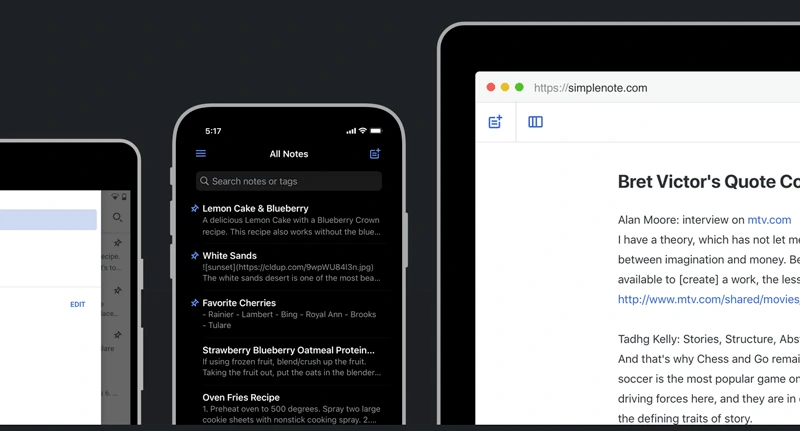
Simplenote does one thing well: plain and fast note-taking. It’s lightweight, distraction-free, and perfect if you’re tired of bloated apps.
When I want to quickly jot something down—no bells, no whistles—I open Simplenote. It’s kind of like using a digital sticky note, but better.
Key Features:
- Instant cloud syncing across devices
- Minimalist interface
- Tagging system for easy sorting
- Version history for notes
Cost Info:
- Free Plan: Yes – Fully free with no upgrade required
- Paid Plan: None needed
- Website: simplenote.com
5. Zoho Notebook – Beautiful and Surprisingly Powerful
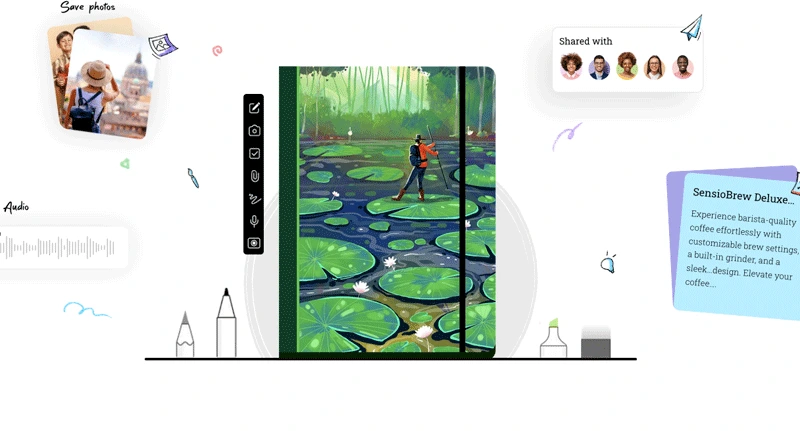
Zoho Notebook isn’t as mainstream as some of the others here, but wow—it’s one of the most visually pleasing apps I’ve used.
You can add text, audio, images, checklists, and even sketch notes. It feels more like a creative notebook than a workhorse, but don’t let that fool you.
Key Features:
- Gorgeous interface with colorful notebooks
- Audio and sketch notes
- Web clipping and integrations
- Syncs across all major platforms
Cost Info:
- Free Plan: Yes – Unlimited use
- Paid Plan: None – 100% free as of now
- Website: zoho.com/notebook
6. Google Keep – Quick Notes for Google Ecosystem Fans
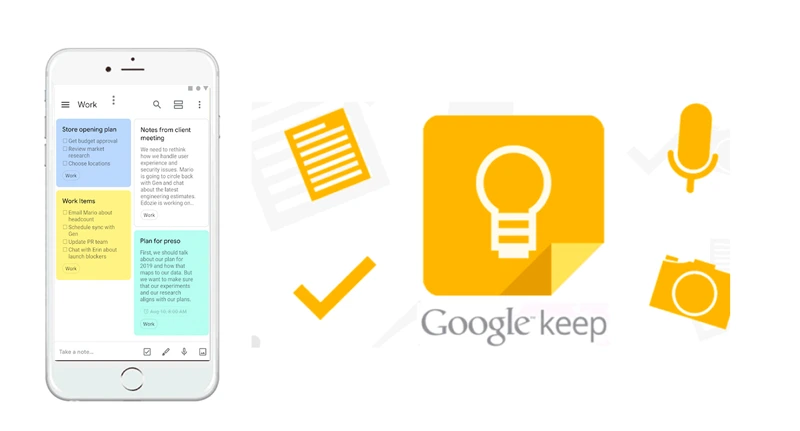
If you’re already deep in the Google world, Keep is a no-brainer. It’s great for quick ideas, shared grocery lists, or even voice memos.
I use it like a digital fridge—pinning reminders, color-coding notes, and syncing instantly with Gmail and Calendar. It’s not super advanced, but it’s extremely convenient.
Key Features:
- Voice notes and checklists
- Google ecosystem integration
- Location-based reminders
- Color-coded labels
Cost Info:
- Free Plan: Yes – No paid tier, all features included
- Paid Plan: Free with a Google account
- Website: keep.google.com
7. Apple Notes – Best Native Option for Mac & iPad Users

If you’re on a Mac or iPad, Apple Notes is quietly one of the best note-taking apps out there. It’s already installed and tightly integrated with the ecosystem.
I use it constantly for voice dictation and organizing research notes. And with the newer iOS versions, you can scan documents and lock sensitive notes.
Key Features:
- Native integration with macOS and iOS
- Handwriting, sketches, and scanning
- Quick notes via Control Center or Apple Pencil
- Folders, tags, and search functions
Cost Info:
- Free Plan: Yes – Built into Apple devices
- Paid Plan: No separate fee, uses iCloud storage
- Website: icloud.com/note
Final Thoughts about Free note-taking apps
Whether you’re a student, remote worker who is looking for ways to be organised, or someone just trying to keep track of life’s chaos, these free note-taking apps can seriously lighten the load. I’ve used most of these at different points, and honestly, your choice depends on how you think, work, and even how much you like pretty interfaces.
If you’re after simplicity, go with Simplenote or Google Keep. Want everything in one place? Notion or OneNote is your move. Craving privacy? Joplin has your back.
Explore, experiment, and find the one (or two) that fits your workflow. You’ll be shocked at how much more organized your digital life can feel.