Page Contents
- 1 Toggl Track – The Freelancer’s Favorite Stopwatch
- 2 Clockify – The “I Can’t Believe This Is Free” Time Tracker
- 3 Harvest – For Freelancers Who Bill Like Pros
- 4 RescueTime – The Quiet Tracker That Shows You Where Your Day Went
- 5 TopTracker – Made by Freelancers, for Freelancers
- 6 Everhour – Best for Freelancers Who Love Organization (and Spreadsheets)
- 7 Hubstaff – The Freelance-Friendly Time Tracker with GPS
- 8 Paymo – The Smart Time Tracker with a Focus on Task Management
- 9 Final Thoughts about Best Time Tracking Apps for Freelancers
If you’re like most freelancers, time either flies or drags—and somehow, it never adds up. Between juggling client calls, project deadlines, admin stuff, and the occasional “wait, what was I doing?” moment, it’s easy to lose track of your billable hours. That’s where the best time tracking apps for freelancers come in—because staying organized shouldn’t feel like another job.
That’s why I put together this honest guide on the best time tracking apps for freelancers, both free and paid. I’ve tested many of these myself (hello, shiny app fatigue), and others came recommended by folks I trust in the freelance trenches. Whether you’re working solo, managing a remote team, or just trying to invoice like a grown-up, there’s something here for you.
Let’s find your perfect timekeeping sidekick—without the stress.
Toggl Track – The Freelancer’s Favorite Stopwatch
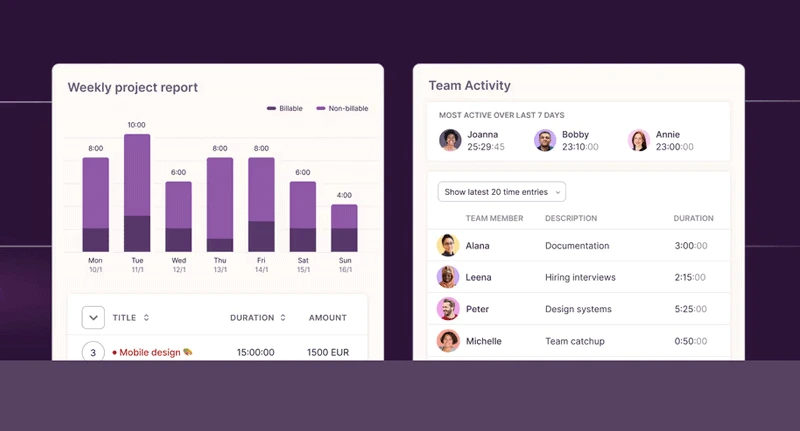
If you’ve ever Googled “time tracking apps,” Toggl Track probably popped up—and for good reason. It’s simple, colorful, and kind of addictive (in a good way). You just hit the timer, pick your project, and boom—your time’s tracked. I started using Toggl during my first Upwork gigs, and honestly, it helped me realize how much time I was not billing. A quiet productivity wake-up call.
Freelancers love it because it’s flexible—you can track by client, project, or even individual tasks. Plus, the reports? Super clean, perfect for invoices and end-of-month check-ins.
Key Features:
- One-click timer and manual entry
- Detailed reports (perfect for clients!)
- Project and client categorization
- Works across desktop, mobile, and browser
Cost Info:
- Free Plan: Yes – Great for solo freelancers
- Paid Plan: Starts at $10/user/month – Adds billable rates, team tracking, integrations
- Website: toggl.com
Clockify – The “I Can’t Believe This Is Free” Time Tracker
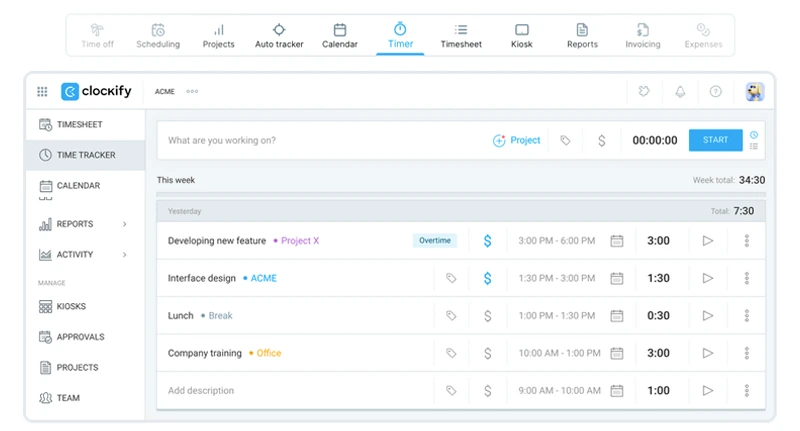
Clockify is one of those rare apps that gives away 90% of the good stuff for free. I used it when I was juggling multiple clients and needed to track hours for each project separately—and yeah, it handled it like a champ. It’s super easy to start tracking with one click, but what stood out for me was how organized it made my weekly work feel. The dashboard gives you a solid overview without overwhelming you.
It’s great for freelancers and even better if you plan to scale or collaborate later on. Time management apps usually come with trade-offs, but this one doesn’t make you choose between features and price.
Key Features:
- Unlimited tracking for projects, clients, and users
- Easy-to-read visual reports
- Manual or automatic timers
- Team tracking and scheduling (even on the free plan)
Cost Info:
- Free Plan: Yes – Includes nearly all core features
- Paid Plan: Starts at $3.99/user/month – Adds billable hours, custom fields, reminders
- Website: clockify.me
Harvest – For Freelancers Who Bill Like Pros
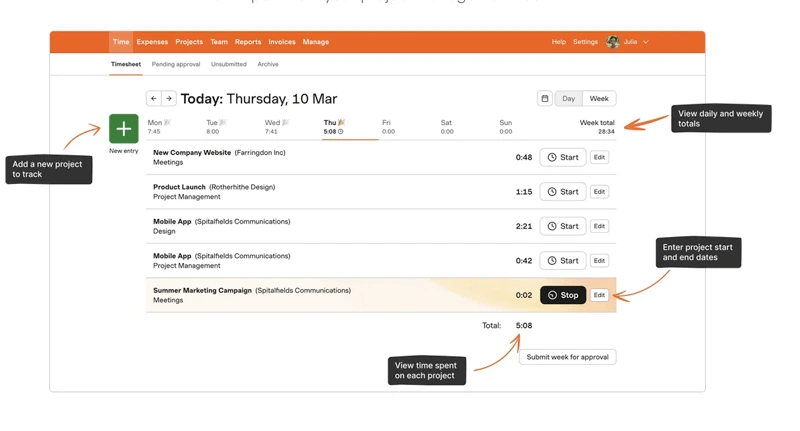
Harvest feels like a tool made for people who get paid to think and create. It’s slick, fast, and built around the idea that tracking time should lead directly to getting paid. I started using it when I needed better invoicing options, and it was a game-changer. You log your hours, generate invoices, and even get paid via Stripe or PayPal—all inside the same app.
If you’re looking for time tracking software for small business setups (or solo freelancers with serious workflows), Harvest strikes a nice balance between function and ease.
Key Features:
- Time tracking is linked directly to invoicing
- Expense tracking and budgeting
- Project dashboards and visual breakdowns
- Payment integration (Stripe, PayPal)
Cost Info:
- Free Plan: Yes – 1 user, 2 projects
- Paid Plan: $12/user/month – Unlimited projects, invoicing, full reports
- Website: getharvest.com
RescueTime – The Quiet Tracker That Shows You Where Your Day Went
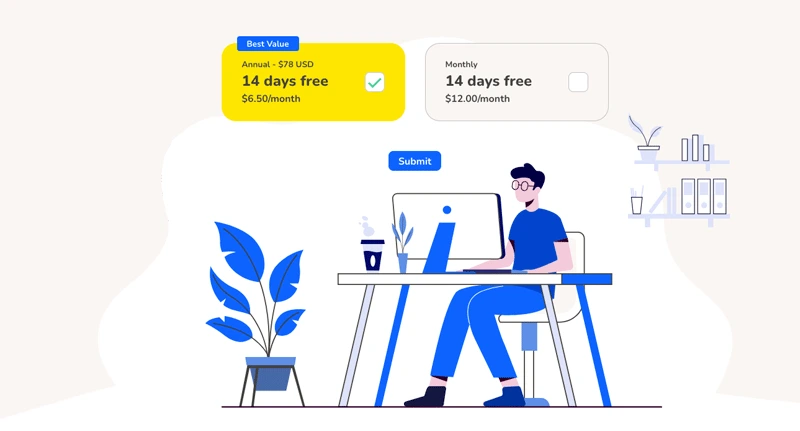
RescueTime is like having a helpful (but nosy) assistant that silently watches how you spend your day. No timers, no clicking—just install it, and it tracks your screen activity to show exactly where your hours go. I installed it once just to “see what happens,” and… ouch. Let’s just say I didn’t realize how many tabs I had open, or how much time I spent on “quick breaks.”
It’s not built for billing clients directly, but it will help you build self-awareness and take control of your habits—especially if you work alone and time seems to melt.
Key Features:
- Automatic time tracking (no timers needed)
- Productivity scores and goals
- Daily and weekly summary reports
- Focus sessions and distraction blocking
Cost Info:
- Free Plan: Yes – Basic reports and goal tracking
- Paid Plan: $6.50/month billed annually – Adds alerts, detailed activity data, focus tools
- Website: rescuetime.com
TopTracker – Made by Freelancers, for Freelancers
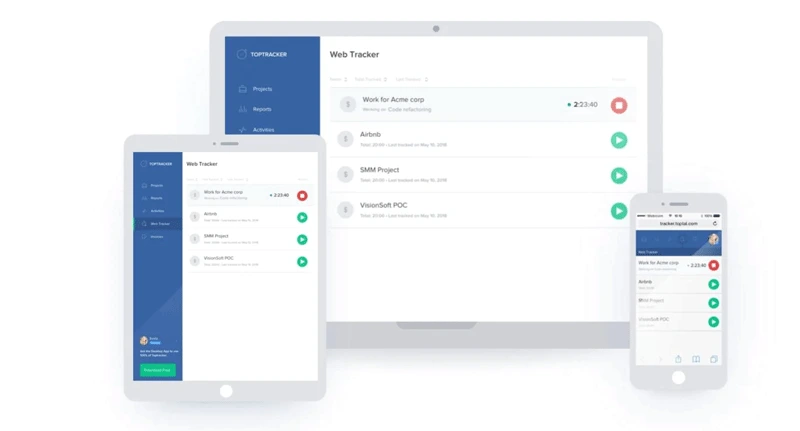
TopTracker is a lesser-known gem created by the folks at Toptal, and honestly? It’s refreshing. No paid version. No annoying upsells. Just clean, simple time tracking that respects your workflow. I gave this one a shot when I was fed up with subscriptions, and it surprised me with its no-nonsense setup and privacy-first features—like screenshot control and blurred captures.
It’s ideal for solo freelancers who don’t want to overcomplicate things, but still want some accountability and solid time reports.
Key Features:
- 100% free for unlimited users
- Manual or automatic time tracking
- Optional screenshots with privacy controls
- Exportable reports and productivity stats
Cost Info:
- Free Plan: Yes – Completely free, no paid tier
- Paid Plan: None
- Website: toptal.com/tracker
Everhour – Best for Freelancers Who Love Organization (and Spreadsheets)
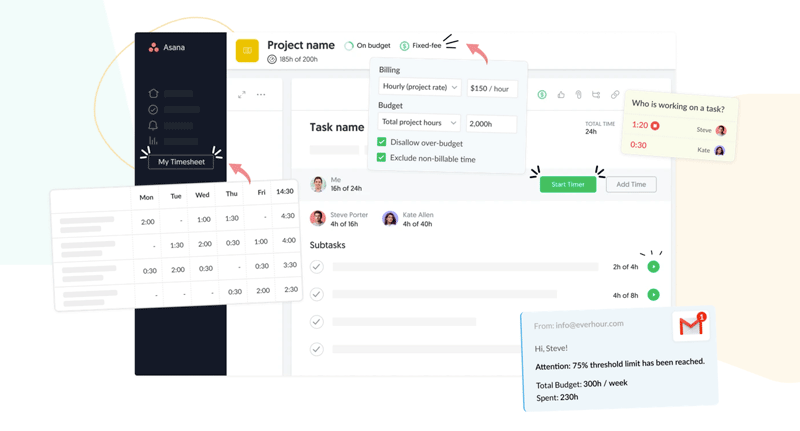
Everhour is one of those apps that doesn’t just track time—it makes everything look better while doing it. I tried it while managing a handful of overlapping projects and wanted something that played nicely with Trello and Notion. This was it. The integrations are tight, and the reports? Pure spreadsheet beauty.
If you’re a freelancer working with tools like Asana, Basecamp, or even ClickUp, Everhour can layer right into your workflow. It’s a time tracker that feels like a project manager’s secret weapon.
Key Features:
- Native integrations with project management tools
- Visual dashboards and reports
- Budget tracking and billable hours
- Team scheduling and availability (if you scale)
Cost Info:
- Free Plan: No
- Paid Plan: Starts at $8.50/user/month
- Website: everhour.com
Hubstaff – The Freelance-Friendly Time Tracker with GPS
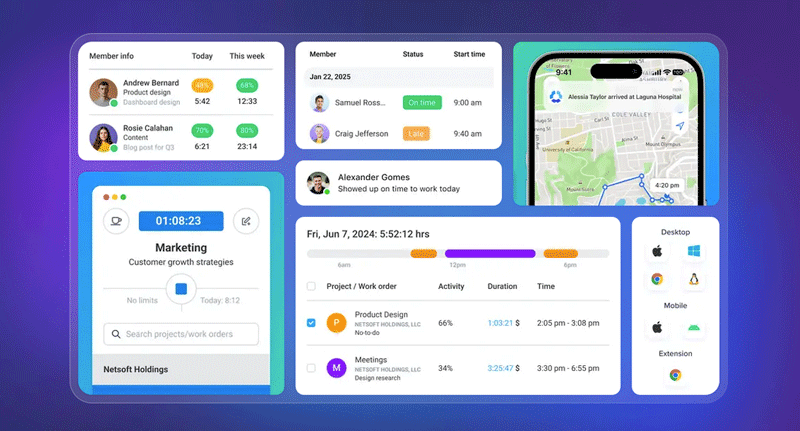
Hubstaff is perfect for freelancers who need more than just a timer. It’s a great solution for those who also want to track work hours for client billing, and even offers GPS tracking for remote teams or freelancers on the move. I first used Hubstaff when I started consulting, and it helped me stay on top of my hours, especially when I needed to prove how much time I’d spent working on different tasks for different clients. It gives you the tools to manage your time, and also includes project-specific reporting for those busy days.
What makes Hubstaff stand out? It also includes productivity monitoring (screenshots, app usage, etc.) to keep you accountable, though you can opt out of that feature for more privacy.
Key Features:
- Time tracking with GPS for fieldwork
- Productivity monitoring (screenshots, app tracking)
- Project-specific timesheets
- Integrates with project management tools
Cost Info:
- Free Plan: Yes – Basic time tracking
- Paid Plan: Starts at $7/user/month – Adds advanced reporting, GPS tracking, and invoicing features
- Website: hubstaff.com
Paymo – The Smart Time Tracker with a Focus on Task Management
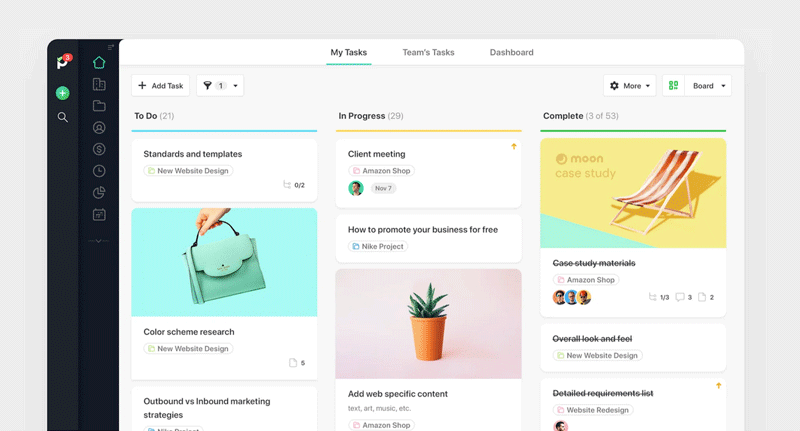
Paymo combines time tracking with task management for those who like everything in one place. If you’re like me, you need to keep track of what you’re working on while also keeping an eye on how much time each project is taking. Paymo’s interface is simple, yet its functionality covers a wide range. I use Paymo for personal freelance work and small team projects, and I appreciate how smooth the task creation and time logging processes are.
It’s perfect for those who want to keep time tracking tied directly to project management—helping you stay organized without feeling like you’re juggling too many tools.
Key Features:
- Project and task management with time tracking
- Visual project timelines and Gantt charts
- Invoicing and expense tracking
- Team collaboration and notifications
Cost Info:
- Free Plan: Yes – Includes basic time tracking and task management
- Paid Plan: Starts at $9.95/user/month – Adds invoicing, reporting, and integrations
- Website: paymoapp.com
Final Thoughts about Best Time Tracking Apps for Freelancers
Finding the best time tracking app for freelancers depends on your needs. Whether you’re managing multiple clients, tracking billable hours, or just trying to stay productive without feeling like time is slipping away, the right tool can make a huge difference. After using most of these apps myself, I can say that the best choice is often the one that feels like it clicks with your workflow.
So, what’s the takeaway? Don’t be afraid to try out a few options—most of these tools have free plans, so you can dip your toes in without committing. Whether you go for something straightforward like Toggl or something more feature-rich like Harvest, you’ll be better equipped to handle your freelance business.
Time is money, after all. So start tracking it!




