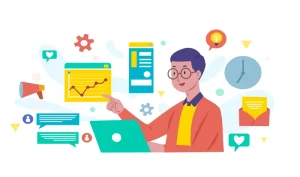Page Contents
- 1 1. Notion – The Swiss Army Knife of Productivity
- 2 2. Todoist – Because Your Brain Deserves a Break
- 3 3. Slack – Your Virtual Watercooler (That Actually Works)
- 4 4. Trello – Visual Task Management That Actually Feels Fun
- 5 5. Clockify – Time Tracking That Doesn’t Feel Like a Chore
- 6 6. Zoom – Still the Go-To for Face-to-Face (Even in Pajamas)
- 7 7. Grammarly – Your Virtual Editor (That Doesn’t Judge You)
- 8 8. Google Drive – Old Reliable for Files That Need to Be Somewhere
- 9 9. Serene – The App That Helps You Focus (No, Really)
Working remotely in 2025? Sounds like the dream, right? Pajamas all day, no traffic, maybe even answering emails from a cabin in the woods. But let’s be real — it’s not all smooth sailing. Staying productive when your “office” is five feet from your couch (or worse, your bed) takes a bit more than self-discipline — and that’s exactly why I put together this list of the 09 best productivity apps for remote workers in 2025.
In my experience, remote work only feels flexible if you’ve got the right tools in place. Without them? Deadlines sneak up, meetings pile up, and your to-do list… well, let’s just say it wins. That’s where productivity apps can seriously save the day. The best ones don’t just organize your tasks — they take mental clutter off your plate so you can focus, create, and maybe even finish early (imagine that).
So, if you’re working from home, freelancing, or leading a remote team, these are the 09 best productivity apps for remote workers in 2025. I’ve used some of these personally, and the rest come highly recommended by people who swear by them. Let’s dive in.
1. Notion – The Swiss Army Knife of Productivity

I’m convinced Notion can do everything but make your coffee. I’ve used it to manage content calendars, client projects, even grocery lists (yes, really). For remote workers, it’s the holy grail of customization — you can build a dashboard that actually makes sense to you.
It’s part task manager, part note-taker, part collaboration tool. And if you’re someone who works solo and across teams? Notion keeps your brain from melting into tab overload. Trust me — once you set it up, it’s hard to imagine working without it.
🔑 Key Features:
- ✅ Customizable pages and templates
- ✅ Integrated task and project management
- ✅ Team collaboration tools
- ✅ Markdown and rich text support
🔹 Cost Info:
- 🔵 Free Plan: Yes – great for personal use
- 🔵 Paid Plan: Starts at $8/month – adds advanced team features
- 🔵 Website: notion.so
2. Todoist – Because Your Brain Deserves a Break
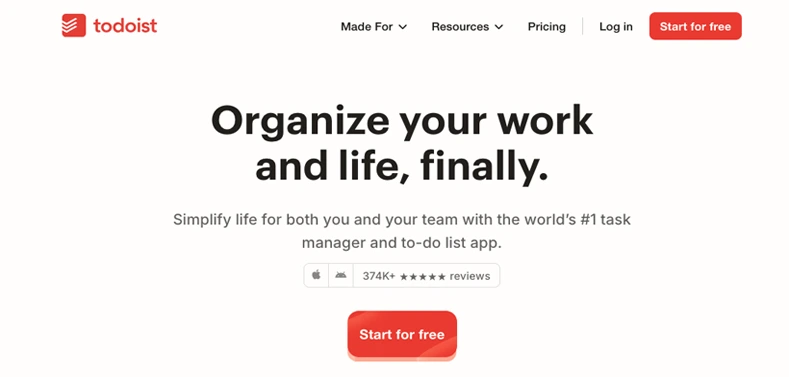
Have you ever forgotten what you were doing mid-task? Yeah, same. That’s where Todoist shines. It’s one of the simplest, cleanest to-do list apps out there — but don’t let the minimalist design fool you. It’s powerful.
I’ve been using Todoist for years to sort personal errands, project deadlines, and the occasional “remember to drink water” reminder. For remote work, it helps chunk tasks into manageable bites and gives you that little dopamine hit when you check things off. Feels good every time.
🔑 Key Features:
- ✅ Intuitive task scheduling
- ✅ Natural language input (“Submit report Monday 10 am”)
- ✅ Daily and weekly overviews
- ✅ Productivity karma (yes, it gamifies your habits)
🔹 Cost Info:
- 🔵 Free Plan: Yes – perfect for solo users
- 🔵 Paid Plan: Starts at $4/month – adds labels, reminders, team features
- 🔵 Website: todoist.com
3. Slack – Your Virtual Watercooler (That Actually Works)
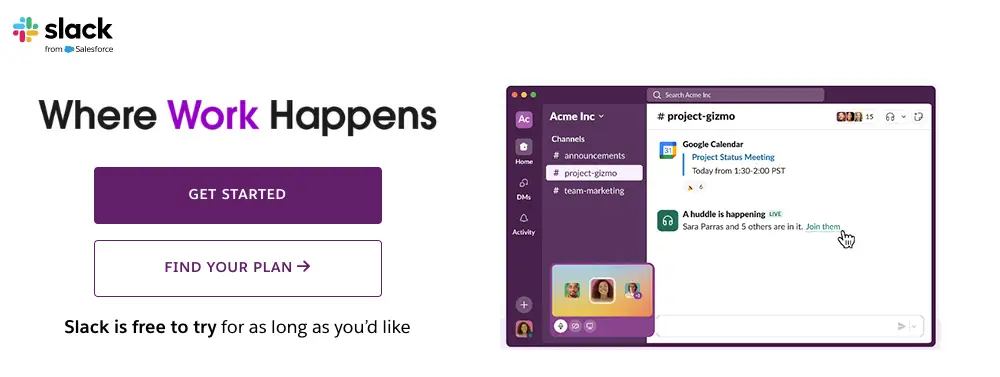
Slack is like a group chat that grew up, got a job, and now keeps remote teams sane. I’ve worked with teams that lived in Slack — everything from casual chats to major project updates happened there. It keeps conversations organized (mostly) and searchable.
It also integrates with a bunch of your other tools (like Notion, Google Drive, and Asana), so it becomes a central hub instead of just another tab. Is it perfect? No. But it sure beats endless email chains.
🔑 Key Features:
- ✅ Real-time messaging and threads
- ✅ File sharing and searchable archives
- ✅ App integrations (Zoom, Trello, Google Meet, etc.)
- ✅ Custom channels for teams or projects
🔹 Cost Info:
- 🔵 Free Plan: Yes – solid for small teams
- 🔵 Paid Plan: Starts at $7.25/month – adds full message history and admin tools
- 🔵 Website: slack.com
4. Trello – Visual Task Management That Actually Feels Fun
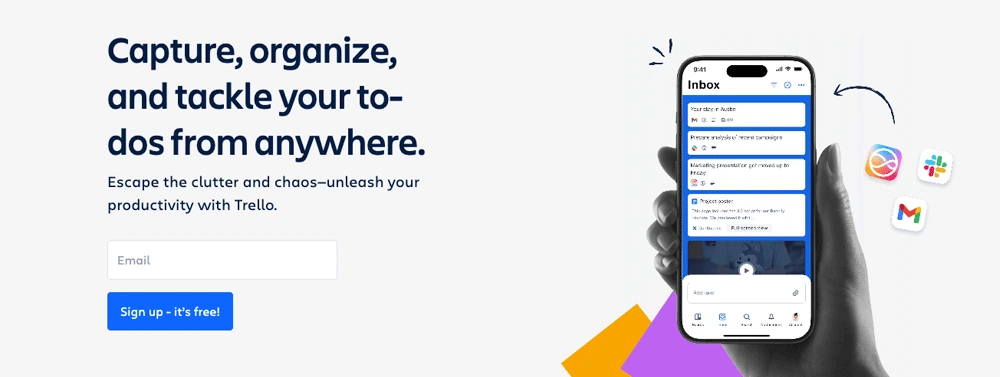
If you’re a visual thinker like me, Trello might be your best friend. It uses drag-and-drop boards, cards, and lists to help you map out everything, from weekly goals to long-term launches.
I once ran an entire content marketing calendar in Trello with color-coded cards, checklists, and due dates. Felt like building LEGO bricks with my workflow. It’s especially great for small teams that don’t want a complicated project management tool.
🔑 Key Features:
- ✅ Kanban-style boards and lists
- ✅ Easy card movement and checklists
- ✅ Collaboration and file attachments
- ✅ Power-Ups for automation and integrations
🔹 Cost Info:
- 🔵 Free Plan: Yes – great for most basic use cases
- 🔵 Paid Plan: Starts at $5/month – adds views, advanced checklists, and automation
- 🔵 Website: trello.com
5. Clockify – Time Tracking That Doesn’t Feel Like a Chore
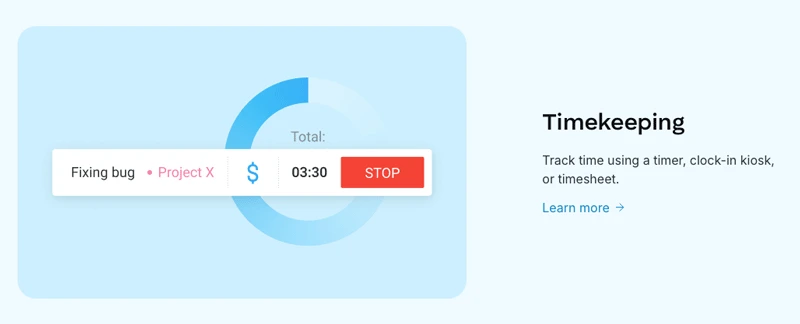
I’ll admit, I resisted time tracking for a while. Felt a little too… micromanage-y. But Clockify changed my mind. It’s simple, unobtrusive, and surprisingly helpful when you’re trying to figure out where all your hours go.
Whether you bill clients, juggle multiple projects, or just want to reclaim your focus time, Clockify gives you the insight without the pressure. It even helped me realize I was spending way too much time “just checking emails.”
🔑 Key Features:
- ✅ One-click timers and manual time logs
- ✅ Detailed reports by project/client
- ✅ Pomodoro timer and break tracking
- ✅ Browser and mobile-friendly
🔹 Cost Info:
- 🔵 Free Plan: Yes – includes most features
- 🔵 Paid Plan: Starts at $3.99/month – adds time audit, alerts, and advanced reporting
- 🔵 Website: clockify.me
6. Zoom – Still the Go-To for Face-to-Face (Even in Pajamas)
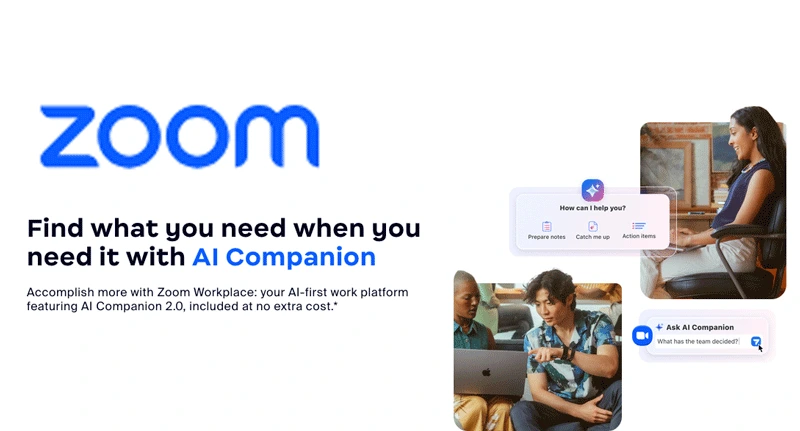
Let’s be real: Zoom meetings are just part of remote life now. And while we’ve all had our fair share of awkward silences and “you’re on mute” moments, Zoom still gets the job done.
Whether you’re hopping on daily stand-ups, client check-ins, or even virtual happy hours (yep, those still exist), Zoom remains the default for smooth video calls. The breakout rooms and screen sharing? Lifesavers during group brainstorms.
🔑 Key Features:
- ✅ HD video and audio
- ✅ Breakout rooms for team sessions
- ✅ Screen sharing and annotations
- ✅ Meeting recordings and chat
🔹 Cost Info:
- 🔵 Free Plan: Yes – up to 40-minute group calls
- 🔵 Paid Plan: Starts at $14.99/month – longer meetings, more tools
- 🔵 Website: zoom.us
7. Grammarly – Your Virtual Editor (That Doesn’t Judge You)
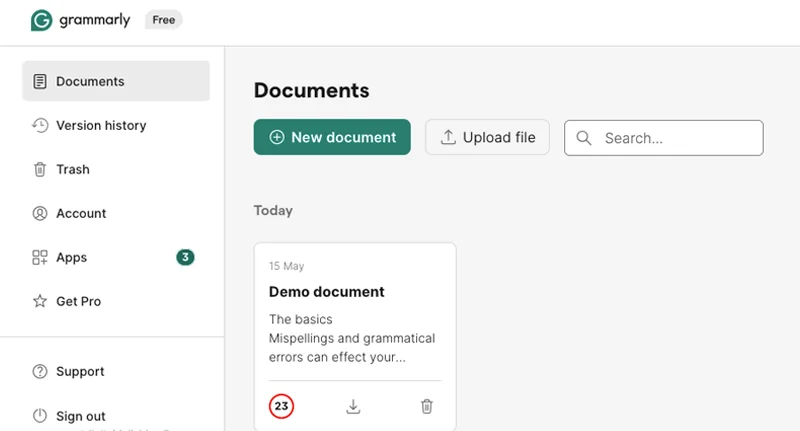
I write a lot. Like, a lot. And no matter how many times I proofread, something sneaky always slips through. That’s where Grammarly steps in — like a friendly editor who quietly corrects your “its” vs “it’s” before anyone notices.
I use it for emails, blog posts, Slack messages — you name it. It helps make your writing clearer, confident, and typo-free, especially when working with teams or clients who appreciate polished communication.
🔑 Key Features:
- ✅ Real-time grammar and spelling checks
- ✅ Tone suggestions (super handy!)
- ✅ Email and document integrations
- ✅ Style improvements for clarity
🔹 Cost Info:
- 🔵 Free Plan: Yes – covers grammar and spelling
- 🔵 Paid Plan: Starts at $12/month – adds tone, clarity, and full rewrite tools
- 🔵 Website: grammarly.com
8. Google Drive – Old Reliable for Files That Need to Be Somewhere
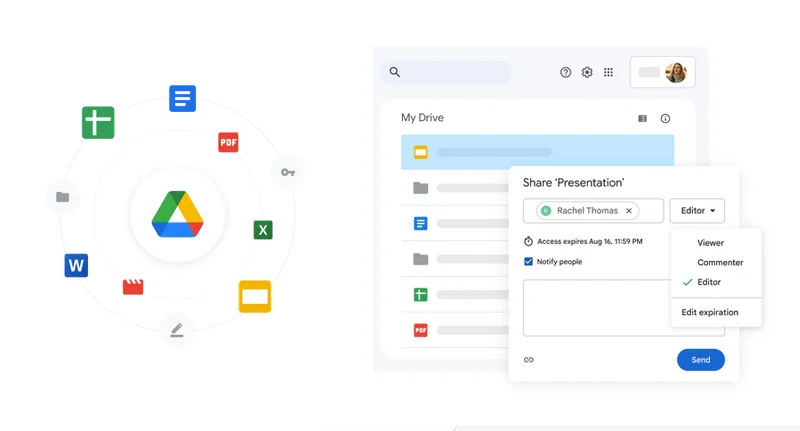
Look, it’s not the flashiest tool out there. But Google Drive? It’s essential. I’ve used it for storing docs, spreadsheets, presentations, and random screenshots I don’t know where else to put.
It’s especially great when working across teams — comments, real-time editing, version history… it just works. And the best part? You don’t have to worry about your cat knocking over a hard drive. (Yes, that happened.)
🔑 Key Features:
- ✅ Cloud-based storage and access anywhere
- ✅ Real-time document collaboration
- ✅ Seamless sharing and permissions
- ✅ Works with Docs, Sheets, Slides, and more
🔹 Cost Info:
- 🔵 Free Plan: Yes – 15GB storage included
- 🔵 Paid Plan: Starts at $1.99/month – more storage via Google One
- 🔵 Website: drive.google.com
9. Serene – The App That Helps You Focus (No, Really)
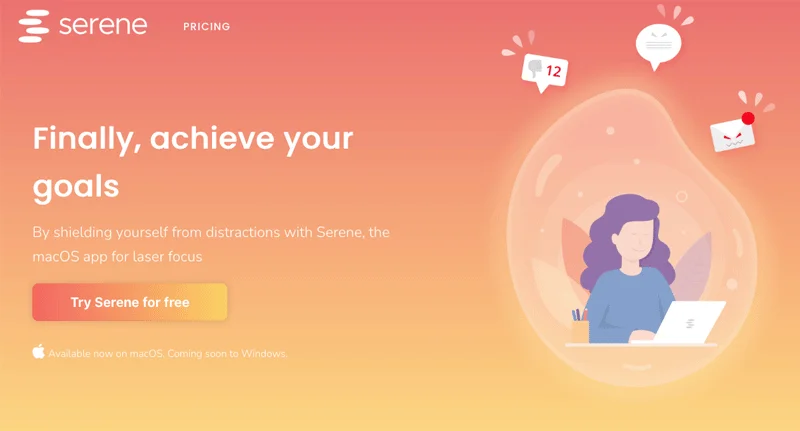
Serene is kind of underrated, but wow — it helped me tame distractions when my brain felt like a browser with 43 tabs open. It’s a focus and planning app built specifically for remote workers.
Each day, it asks: “What’s your one goal today?” Then it helps you block distractions, set timers, and stay in flow. I pair it with noise-canceling headphones and suddenly I’m a productivity machine (well, mostly).
🔑 Key Features:
- ✅ Daily goal setting and planning
- ✅ Focus timers and break reminders
- ✅ Website/app blocker
- ✅ Ambient sound for concentration
🔹 Cost Info:
- 🔵 Free Plan: Yes – No
- 🔵 Paid Plan: Starts at $4/month – worth it for serious focus
- 🔵 Website: sereneapp.com
Final Thoughts About the Best Productivity Apps for Remote Workers in 2025
Remote work in 2025 isn’t about doing more — it’s about doing what matters, better. These apps? They won’t magically solve burnout or stop the Wi-Fi from going down during a meeting (still bitter about that one), but they will help you stay organized, focused, and a bit more in control.
Try a few that match your style — maybe you’re a list-maker, maybe a time-tracker, maybe both. Either way, the right tools can make remote work feel less like juggling and more like… okay, still juggling, but with better rhythm.