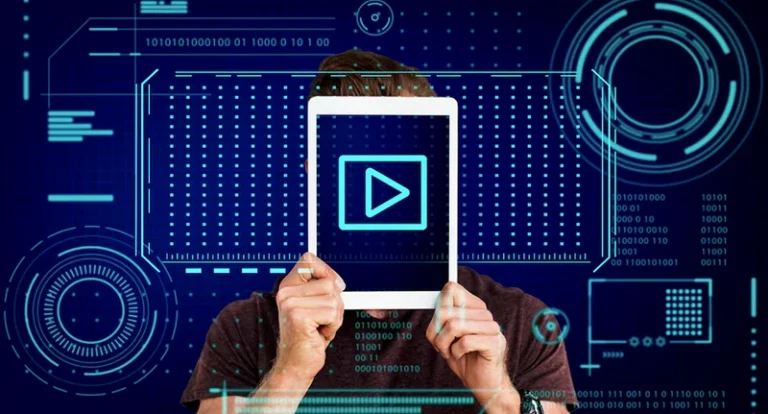Page Contents
- 1 Notion – Your All-in-One Digital Brain
- 2 Trello – Organize Projects Visually
- 3 Clockify – Track Your Time Without Losing It
- 4 Google Keep – Simple Notes That Stay Put
- 5 Microsoft To Do – Smart Task Lists That Help
- 6 Raindrop.io – Save & Organize Online Stuff
- 7 Dropbox – Keep Files Safe and Synced
- 8 Canva – Organize Your Visual Projects
- 9 Evernote – Keep Your Digital Notes in Sync
- 10 Final Thoughts
Our digital lives are kind of a mess. Files everywhere. Tabs piling up like digital Jenga. Notes scattered across apps you forgot existed. If that sounds familiar, don’t worry, I’ve been there too. So lets dive in and discover how to organize digital life with free tools.
The good news? You don’t need fancy software or pricey subscriptions to organize digital life and take back control. With the right (free!) tools and a few smart habits, you can organize your digital life and feel less overwhelmed day to day. Whether you’re working remotely, freelancing, or just trying to keep track of your personal goals, this guide will help you simplify your tech world.
Let’s dive into the best free tools I’ve actually used and loved — ones that make your digital life feel a lot less chaotic.
Notion – Your All-in-One Digital Brain
If you’ve ever wished for one app that could handle your notes, tasks, goals, and even meal planning, Notion is it. I resisted it at first (felt like too much), but once I set up a few simple pages, it clicked. Now I use it daily to keep everything in one place.
It’s flexible enough to act like a digital journal, a task list, or even a workspace for remote teams. Whether you’re organizing your personal goals or managing a side hustle, it adapts to you.

🔑 Key Features:
- ✅ Pages for notes, tasks, wikis, and databases
- ✅ Drag-and-drop interface for easy customization
- ✅ Collaboration features for shared docs or planning
- ✅ Templates for everything from habit tracking to content calendars
🔹 Cost Info:
- 🔵 Free Plan: Yes – generous for individuals and small teams
- 🔵 Paid Plan: Starts at $8/month – adds advanced team features
- 🔵 Website: notion.so
Trello – Organize Projects Visually
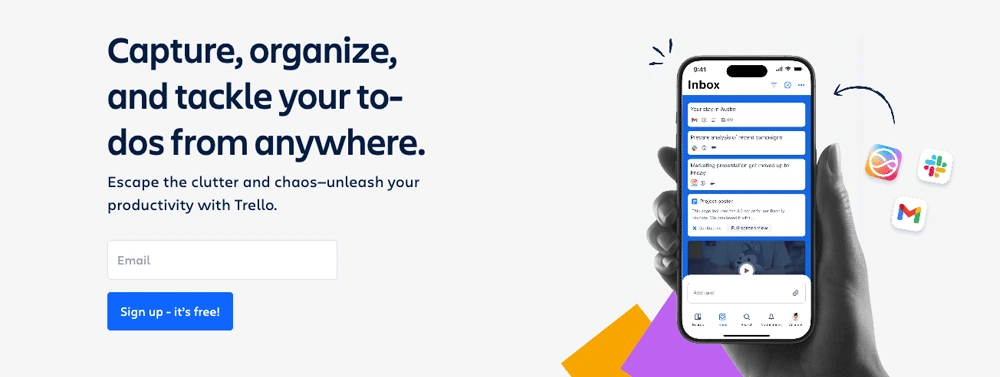
Trello is like sticky notes for your brain — but digital, smarter, and prettier. I use it for tracking blog ideas, planning trips, and even keeping a visual grocery list. If you’re a visual thinker and looking for a way to organize digital life, you’ll love the board-style layout.
You can drag cards around, assign due dates, and even attach files. It’s a productivity tool that doesn’t feel like work.
🔑 Key Features:
- ✅ Kanban boards for organizing tasks
- ✅ Labels, checklists, and deadlines
- ✅ Automation with “Butler” for repetitive tasks
- ✅ Easy collaboration on shared boards
🔹 Cost Info:
- 🔵 Free Plan: Yes – ideal for individuals or small projects
- 🔵 Paid Plan: Starts at $5/month per user for advanced views
- 🔵 Website: trello.com
Clockify – Track Your Time Without Losing It
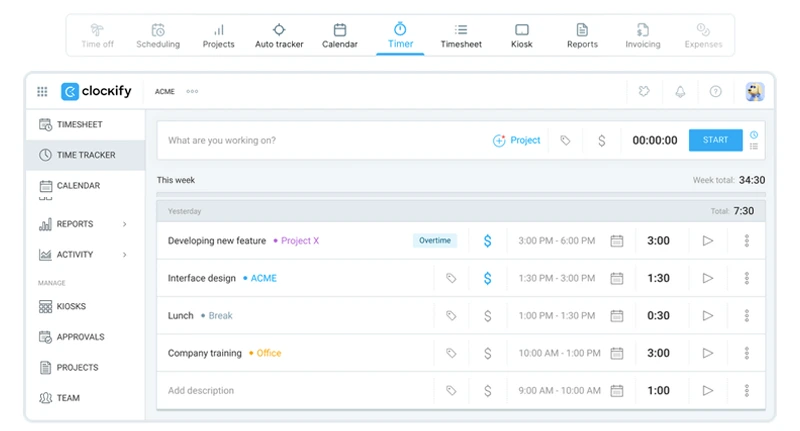
Time disappears when you’re online. Clockify helps you figure out where it goes. I started using it out of curiosity and quickly realized how much time I was spending on “just checking emails.”
It’s a simple time tracker you can use for client work, study hours, or just getting honest with your productivity.
🔑 Key Features:
- ✅ Manual or timer-based time tracking
- ✅ Visual reports and activity breakdowns
- ✅ Tagging and categorizing time blocks
- ✅ Browser extensions and mobile app
🔹 Cost Info:
- 🔵 Free Plan: Yes – unlimited tracking, users, and projects
- 🔵 Paid Plan: From $4.99/month with more reporting tools
- 🔵 Website: trclockify.me
Google Keep – Simple Notes That Stay Put
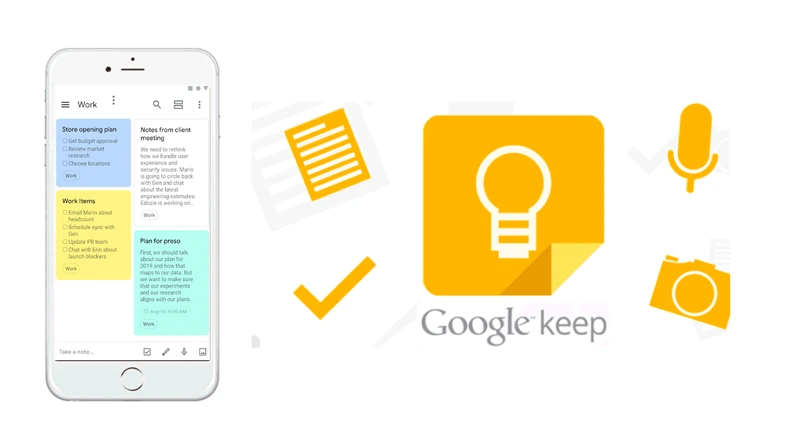
Sticky notes are great — until they disappear under your coffee mug. Google Keep is the digital version that syncs everywhere . I use it for grocery lists, quick reminders, and blog post ideas at 2 a.m.
Its simplicity is its superpower. Nothing fancy. Just quick notes, voice memos, and color-coded labels that keep things organized.
🔑 Key Features:
- ✅ Color-coded notes with labels
- ✅ Checklists, images, and audio support
- ✅ Location and time-based reminders
- ✅ Syncs across all Google-connected devices
🔹 Cost Info:
- 🔵 Free Plan: Yes – forever free with a Google account
- 🔵 Website: keep.google.com
Microsoft To Do – Smart Task Lists That Help
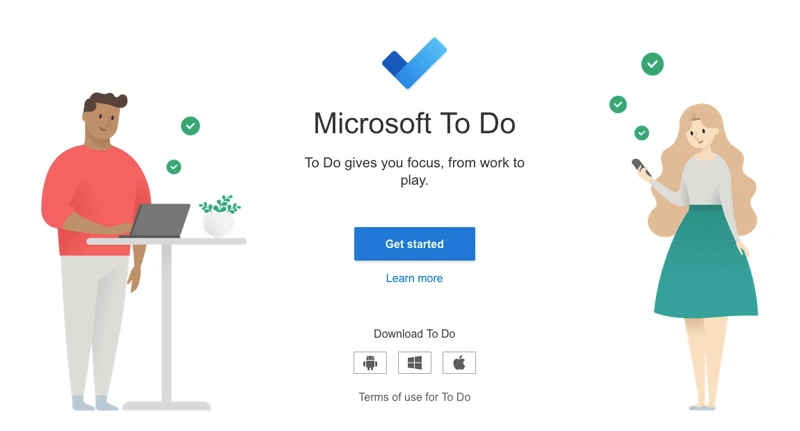
Some task apps are way too complicated. Microsoft To Do is refreshingly simple. I use it for weekly tasks, recurring reminders (like garbage day), and “someday” lists I don’t want to forget.
It syncs with Outlook, but you don’t need Outlook to use it. Plus, it plays nicely across all devices.
🔑 Key Features:
- ✅ Smart daily planner and suggestions
- ✅ Shared task lists with friends or coworkers
- ✅ Subtasks, due dates, and priority labels
- ✅ Integrates with Microsoft 365
🔹 Cost Info:
- 🔵 Free Plan: Yes – full access with a Microsoft account
- 🔵 Website: todo.microsoft.com
Raindrop.io – Save & Organize Online Stuff
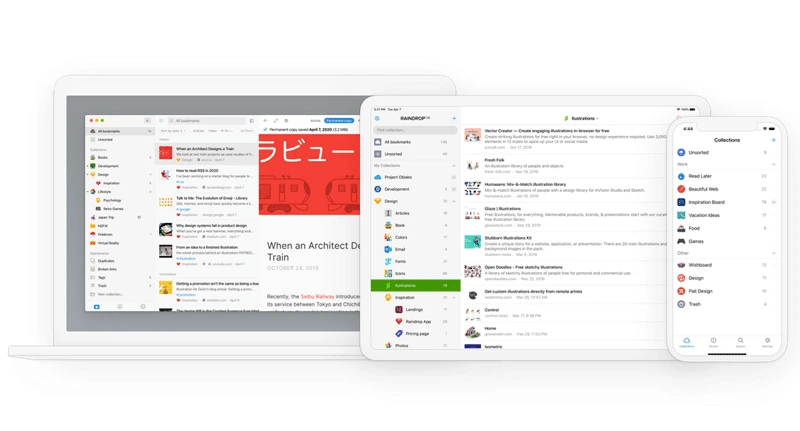
Ever lost a great article or recipe link in a sea of open tabs? Raindrop.io is a bookmark manager that feels like Pinterest had a baby with Chrome bookmarks. I use it to save blog posts, tools, and even YouTube tutorials.
Organize links into folders, add tags, and search everything — even the stuff inside the links.
🔑 Key Features:
- ✅ Visual bookmarks with previews
- ✅ Nested folders and tags
- ✅ Full-text search (even in PDFs and articles)
- ✅ Syncs across browser and mobile
🔹 Cost Info:
- 🔵 Free Plan: Yes – unlimited bookmarks and folders
- 🔵 Paid Plan: $3/month for search in content and backup
- 🔵 Website: raindrop.io
Dropbox – Keep Files Safe and Synced

You probably already know Dropbox, but if you’re not using it to stay organized, you’re missing out. I store client files, backups of important documents, and shared folders here.
It’s one of those tools that works quietly in the background — until you need that one file now, and it’s there.
🔑 Key Features:
- ✅ Sync files across devices
- ✅ Shareable folders and links
- ✅ File recovery and version history
- ✅ Desktop, mobile, and web access
🔹 Cost Info:
- 🔵 Free Plan: Yes – 2 GB storage with a free account
- 🔵 Paid Plan: Starts at $9.99/month for 2 TB
- 🔵 Website: dropbox.com
Canva – Organize Your Visual Projects
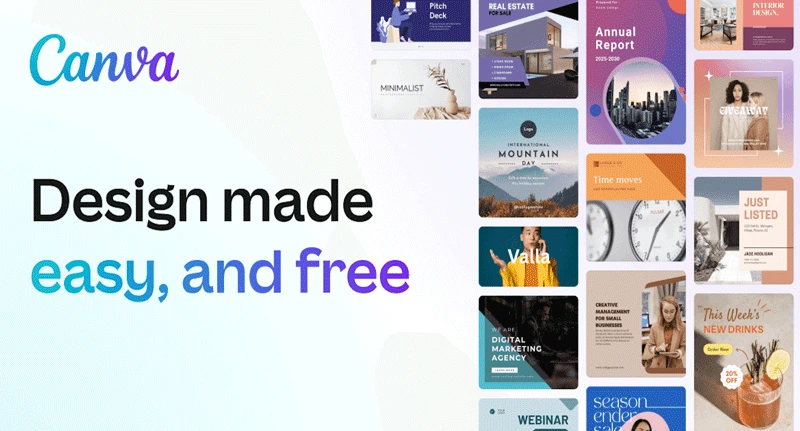
Design work? Social media posts? Thumbnails? I use Canva a lot. It’s a design tool, yes, but it’s also an organization tool if you use folders and templates smartly.
Even if you’re not a designer, you can create polished content and organize your designs for reuse.
🔑 Key Features:
- ✅ Drag-and-drop design interface
- ✅ Free templates for everything
- ✅ Cloud folders for storing projects
- ✅ Collaboration for teams
🔹 Cost Info:
- 🔵 Free Plan: Yes – generous access for solo creators
- 🔵 Paid Plan: From $12.99/month with premium features
- 🔵 Website: canva.com
Evernote – Keep Your Digital Notes in Sync
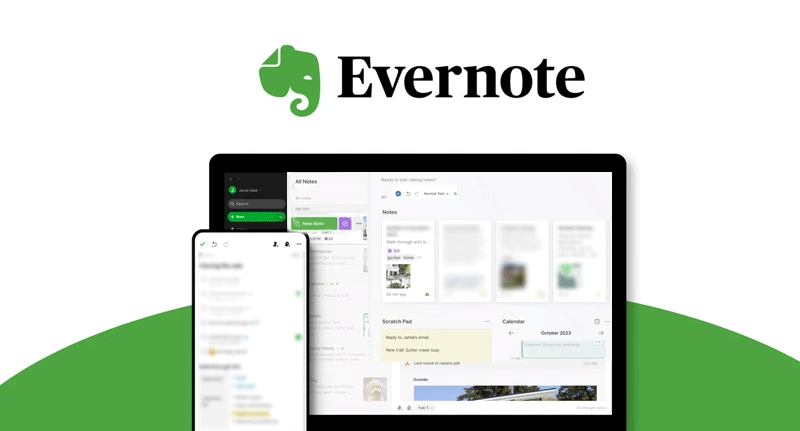
Evernote is an old classic — but it’s stuck around for a reason. I don’t use it daily anymore, but it’s great for longform notes, web clippings, and archiving useful info.
Think of it like your searchable digital filing cabinet — great for research, journaling, or storing important docs.
🔑 Key Features:
- ✅ Note-taking with formatting and attachments
- ✅ Web clipper for saving articles
- ✅ Tags and notebooks for deep organization
- ✅ Powerful search inside notes
🔹 Cost Info:
- 🔵 Free Plan: Yes – limited to 2 devices
- 🔵 Paid Plan: From $14.99/month
- 🔵 Website: evernote.com
Final Thoughts
So that’s it — a solid lineup of free tools that have genuinely helped me organize my digital life. Whether you’re just trying to reduce the chaos or completely overhaul your setup, even using two or three of these can make a big difference.
Remember, organizing your digital life isn’t a one-time fix. It’s an ongoing process. But these tools? They make it way easier — and way more doable.
Pick a couple that speaks to your style and give them a try. Because once your digital life is under control… everything else just flows better.