Page Contents
- 1 1. CapCut – Built for Creators, Loved by Everyone
- 2 2. InShot – Clean, Quick, and Perfect for Social
- 3 3. DaVinci Resolve – For When You Want Pro-Level Power (Free!)
- 4 4. VN Video Editor – Simple Yet Surprisingly Powerful
- 5 5. iMovie – Apple’s Free Gift to Mac and iPhone Users
- 6 Final Thoughts: Quick Doesn’t Mean Low Quality
Let’s be honest—most of us aren’t trying to win an Oscar. I mean, I’m usually just trying to trim a clip, maybe add some music, and post something that doesn’t look like it was filmed during a hurricane. That’s where the top free video editing apps for quick edits come in—they’re built for moments like these when you need something fast, free, and actually usable.
Whether you’re putting together TikToks, YouTube intros, Instagram Reels, or quick work presentations, you don’t need to drop hundreds on fancy software. These days, there are tools that are surprisingly powerful and fast.
I’ve tried a bunch (some were clunky, others were magic). Below, I’m sharing the apps I’d actually recommend to friends who want to jump in, clean up a video, and get back to life without pulling their hair out or falling out there work schedules.
1. CapCut – Built for Creators, Loved by Everyone
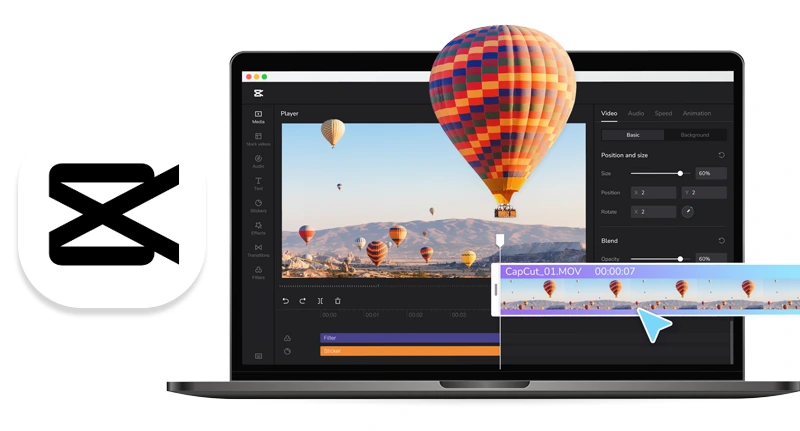
If you’ve been scrolling TikTok or Instagram Reels lately, you’ve probably already seen CapCut in action. Owned by the same folks behind TikTok (ByteDance), it’s optimized for fast, creative, social-friendly edits.
I’ve used CapCut on both mobile and desktop, and honestly? It’s kind of a dream for quick projects. Think: one-click captions, trendy templates, automatic beat sync—stuff that would take forever on traditional editors.
CapCut’s drag-and-drop timeline is intuitive, and the AI-powered auto-caption feature saved me hours when adding subtitles for accessibility. Plus, all the effects, transitions, and stickers let you jazz things up without a steep learning curve.
Best for: Creators who want to produce polished, trendy videos fast, especially for social media.
Cost Info: Completely free, no watermarks, and the Pro version is optional for power users.
Website: capcut.com
2. InShot – Clean, Quick, and Perfect for Social

InShot has been my go-to app for years when I want something simple and effective. It nails the basics: trimming, resizing, adding music or text, all wrapped in a clean interface.
Great for Instagram, YouTube Shorts, or editing on the fly. Heads up though—the free version adds a watermark. But you can remove it by watching an ad or upgrading to their affordable plan.
In my experience, InShot’s speed and straightforwardness make it ideal when you don’t want to fuss with a complicated timeline but still need solid results.
Best for: Quick social media edits without the hassle.
Cost Info: Free with watermark; $3.99/month removes watermark and ads.
Website: inshot.com
3. DaVinci Resolve – For When You Want Pro-Level Power (Free!)

DaVinci Resolve is a whole different animal. It’s more advanced than the others here, but if you want to level up your editing game without paying, it’s the best free option.
I’ve used Resolve on client projects that needed polish—color grading, audio mixing, smooth transitions. There’s definitely a learning curve, but if you stick with it, the payoff is huge. For those familiar with Premiere Pro or Final Cut, it feels familiar but without the price tag.
Best for: Editors who want powerful pro tools at zero cost.
Cost Info: Free fully functional version; Resolve Studio ($295) adds extra FX.
Website: blackmagicdesign.com
4. VN Video Editor – Simple Yet Surprisingly Powerful

I stumbled upon VN (short for “VlogNow”) by accident, and it’s one of those underrated gems. No watermark, a full multi-track timeline, and a clean interface make it surprisingly powerful for a free app.
I’ve edited YouTube intros and Instagram Reels on VN and was impressed by how many features it packs. It works beautifully on mobile and desktop, making it versatile for quick edits no matter where you are.
Best for: Editors who want multi-track control without a cost.
Cost Info: Completely free, no watermark, no limitations.
Website: vlognow.me
5. iMovie – Apple’s Free Gift to Mac and iPhone Users

If you’re in the Apple world, iMovie is probably already on your device—or just a tap away. It’s a classic for a reason: reliable, intuitive, and perfect for beginners.
I used iMovie for years before touching more complex software. Drag-and-drop timeline, built-in themes and music, plus seamless syncing across iPhone, iPad, and Mac. If you’re new to video editing, it’s a solid start.
Best for: Apple users who want simple, dependable editing.
Cost Info: Free on all Apple devices.
Website: apple.com/imovie
Final Thoughts: Quick Doesn’t Mean Low Quality
You really don’t need a Hollywood studio setup or pricey software to make clean, compelling videos. Most of today’s top free video editing apps for quick edits are more than enough for 90% of our needs.
If you’re trimming clips or making social content, start with CapCut, VN, or InShot. Want more control and power? DaVinci Resolve is your free best friend.
The only thing more important than which app you use? Actually starting. Open one of these, drop in a clip, and get to it. You might just surprise yourself how good your videos look with a little polish.






